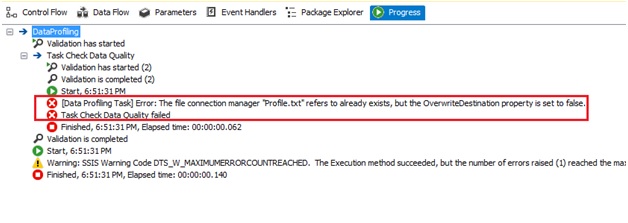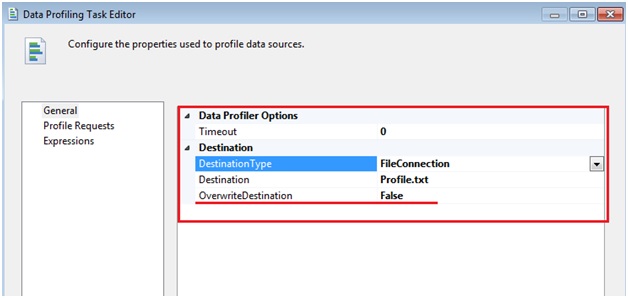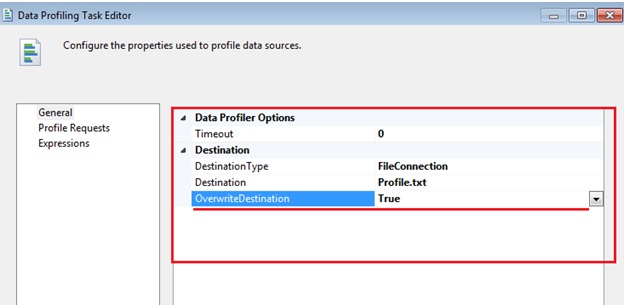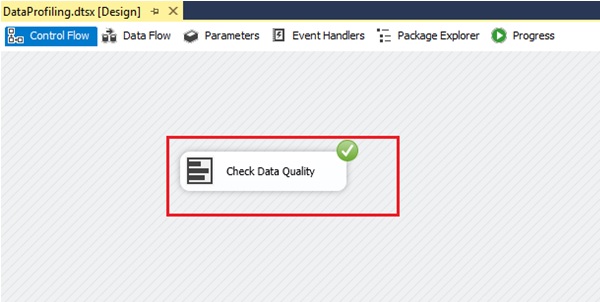In this write-up we will cover one error occurred from SSIS component available under SSIS toolbox called Data Profiling Task. Being part of the curriculum of MSBI training this component in spects the quality of data coming from various sources like excel file, CSV file or SQL Server file.
Error:
This is the error occurred while performing the Data Profiling Task,
The error says that the “Overwrite Destination property is set to false”. Now usually in Data profiling task we create a simple text file where our profiling data would be saved it means that whatever is the profile of the data or the quality of the data everything is written in this simple text file.
Solution:
The solution to this error is very simple, when we are providing the destination file path there is an option below that known as “Overwrite Destination”.
We have to change that option “Overwrite Destination” to “True”,
We keep this option to True because whenever we are running the data profile task every time it will write the profile details of the data into the destination file path which we have given. Now we want that every time the profile details of data should be written in that same file, and overwrite the previous profile details. But if we are keeping that option to False then we have to every time create a new file connection.
So after changing the Overwrite Destination option to True we have the desired result,
Though the error was basic but getting it resolved on you own i.e. without help will consume lots of time. If you are one of those who is seeking to get hands-on here is complete syllabus for MSBI training conducted in Mumbai.