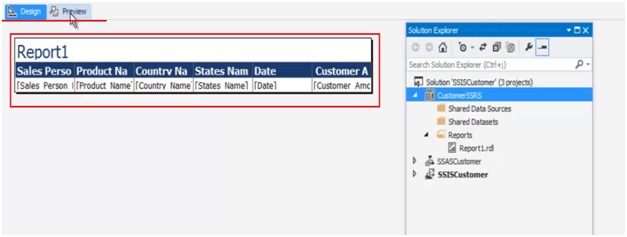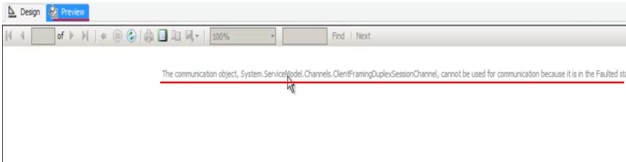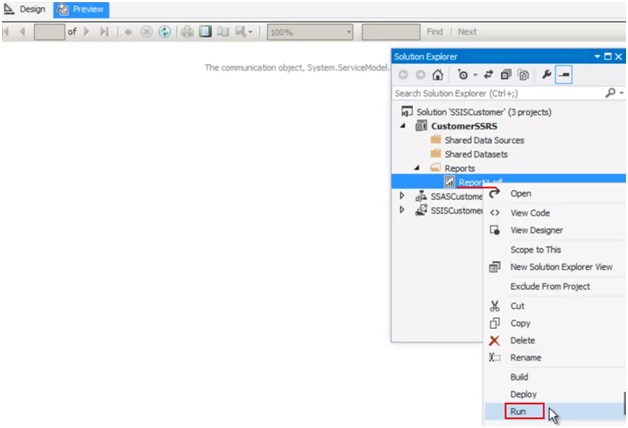SSRS is the third pillar of MSBI and it is also given the same weightage as SSIS and SSAS is given during MSBI training. With these candidate also gets hands-on report generation after learning SSAS. Here we have shown a basic error which is occurred during report generation.
Error:
After creating the report through wizard we usually see the design tab like this,
To see changes made to the report are working properly or not we have an option called “Preview” next to the option “Design”. But here sometimes this kind of error can occur,
The error here in short means that our SSRS is not configured with the local IIS Server. So it means that SSRS reports needs Web server or we can say IIS Web server to run.
Solution:
The solution for this error is that for now we can run the SSRS reports inside the Visual Studio,
We have to Right Click on the report file and then select the option “Run”. So now the report is running inside the Visual Studio and not on the IIS server or Web Server.
There are many more issues which comes across while doing practical’s and when it comes to customization of reports. We covers maximum topics out of it so that candidate gets vast exposure during MSBI classroom training.