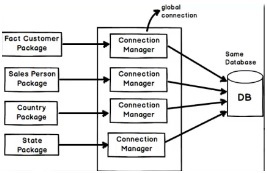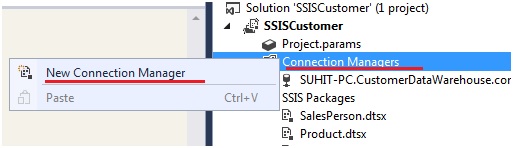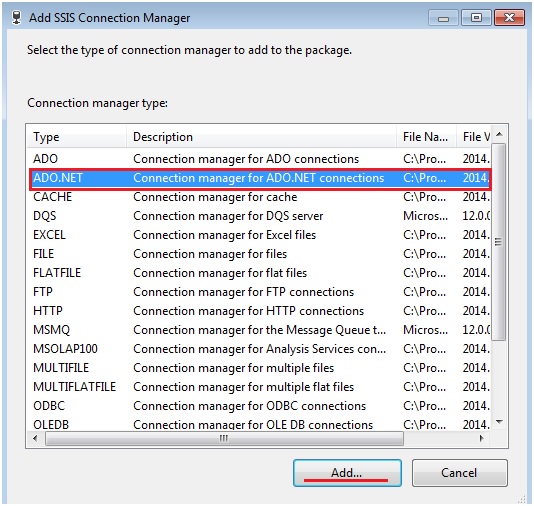If we do not want to configure connection managers again and again for everytask present within dtsx files. For that we can use built in provision share the connection managers across all the dtsx files in a project. This is the lesson learned by one of the MSBI candidate who attended offline Mumbai recent MSBI session.
Under Solution explorer we have to go to the Connection Managers option in our project and then add a new connection manager.
Under Add SSIS Connection Manager window click on ADO.NET as shown in the image down below then click on “Add”.
By doing this we can now use one connection manager across other package.
There are many practical issue which are addressed and effective solution given by faculty during MSBI training.