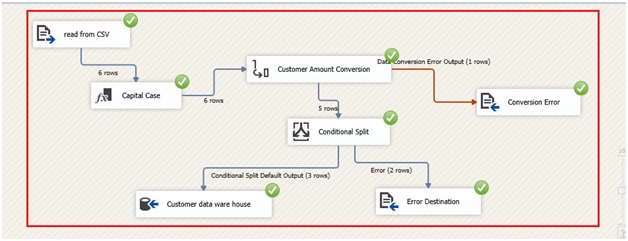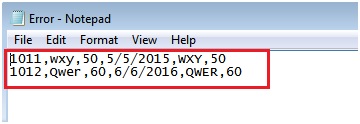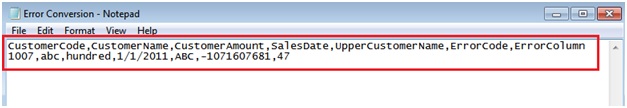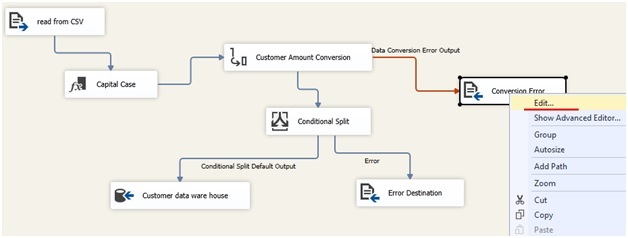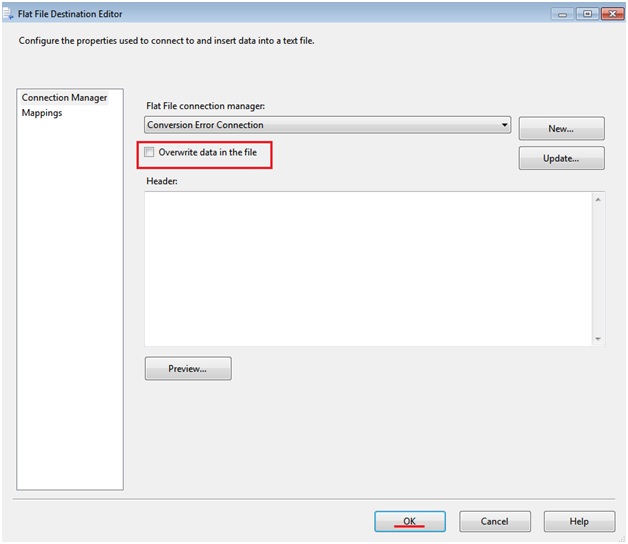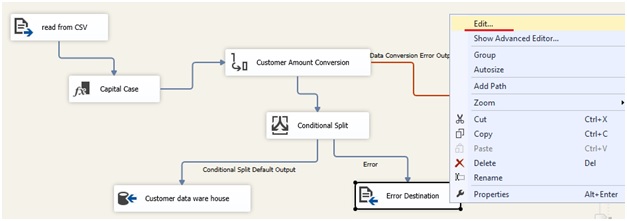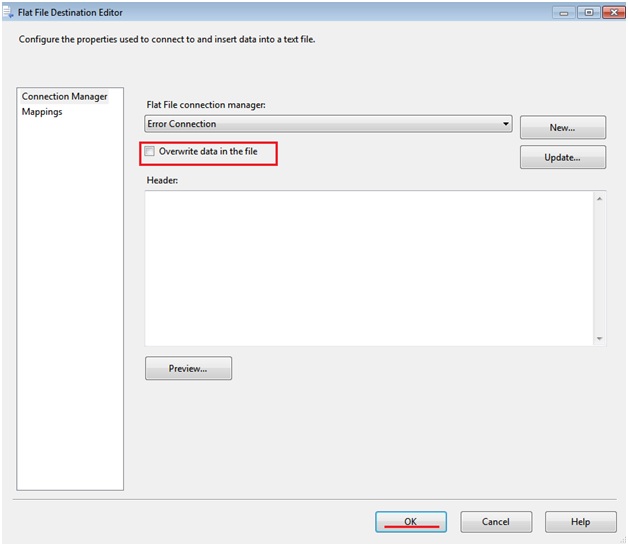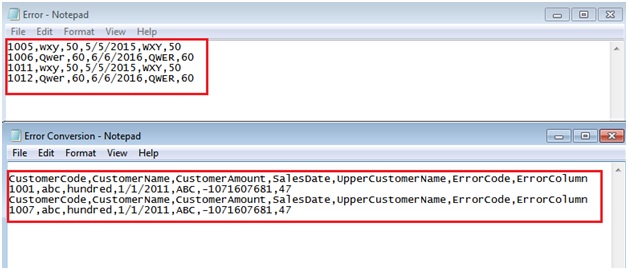During recent MSBI Mumbai training session one such following issue of incomplete loading of CSV file was faced by candidate.
Issue:
The issue here is that the data from the error destination and error conversion is only showing those records of 2ndCSV file when we are loading 2 files at a time.
Solution:
Below are the steps which will demonstrate removal of above mentioned issue.
1) First edit and do following changes in Conversion Error component.
2) Once the editor is open click on Connection Manager and under it do check mark on “Overwrite data in the file” and click on OK.
3) Now it is the time to open new component “Error Destination” and click on Edit
4) Once Flat File Destination Error window is open then click on Connection Manager and then check mark on “Overwrite data in the file” and click on OK as shown in the image down below.
Result:
With above help from the MSBI Mumbai training faculty life of the trainee becomes easy in such scenarios where SSDT Visual Studio do not show any error.