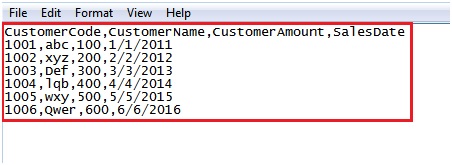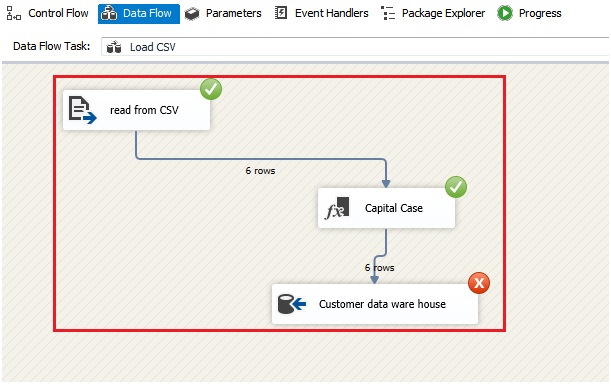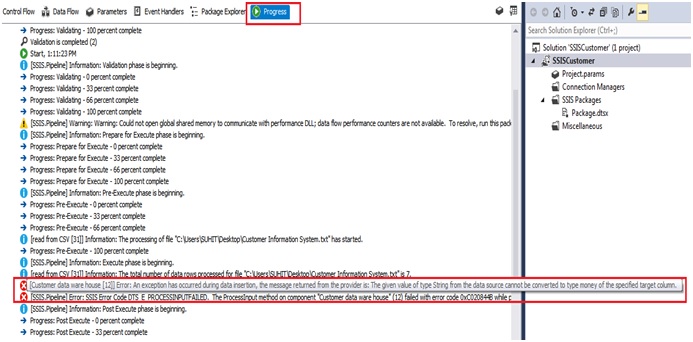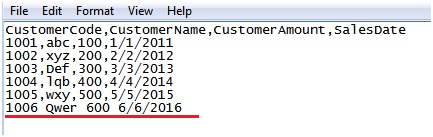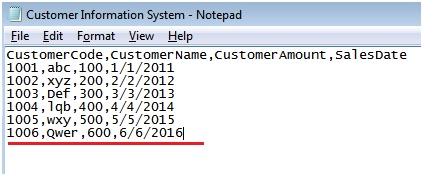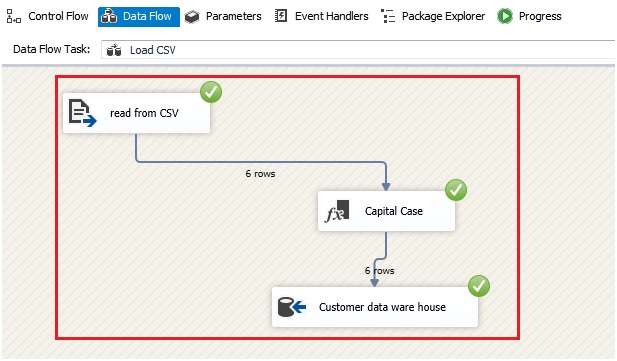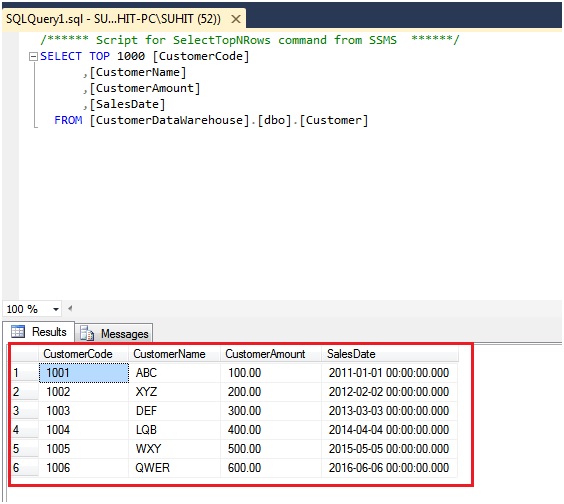Hey learner’s let us get acquainted with one more error which a candidate of Mumbai in MSBI training. Below explained is the scenario which caused error and resolution given to it.
Error:
Now while doing the ETL process we are using a “CSV” file. We are taking the CSV file and then doing the Extraction Transformation and Loading process on it. The ideal CSV file looks like this,
But while doing this a trainee from Mumbai MSBI Training session conducted by SBSS group, faced an error like this
Solution:
The solution for this error was simple, as CSV file type was used its default format is that all the data in it should be separated comma (,). The trainee had missed to put some comma
So always remember the data should be separated with comma (,) in a CSV file, like this:
After doing this when the program is executed it gives us the proper output.
Interested in attending upcoming Mumbai training on MSBI topic visit this link and get to know completely in detail about two days training information.